Latest posts
Search found 8 matches:
Fake hacking App for Pranks!!
from admin on 02/19/2016 08:55 AMhttp://www.4shared.com/archive/xw1KvK8Qba/hacking_final.html
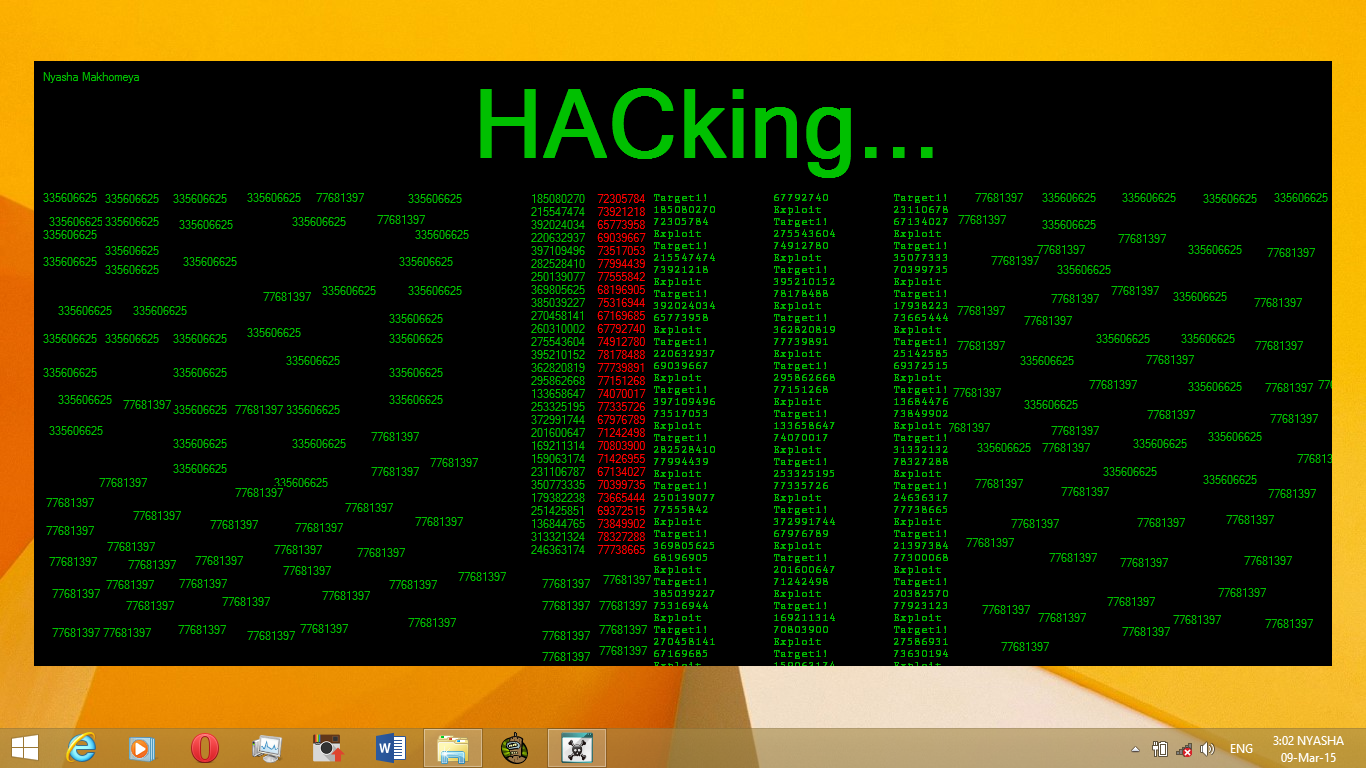
Folder Locking App For Windows
from admin on 02/19/2016 08:09 AMEnjoy this simple locking app, Please comment
BLACKBERRY AND ITS THEME STUDIO
from admin on 04/16/2014 04:22 PMTHE BLACKBERRIES THOUGH THEY RUN ON JAVA BASED OPERATING SYSTEMS HAVE AN ADVANTAGE, their manufacturer provides windows softwares for those interested to make it better. As for me i really appreciate the developers for developing the blackberry jde, Java development Eclipse and at large the theme studio. AT first i was an amature but as for now im a bit into the shit and am understanding it.
in this post im just advising you to download the blackberry themestudio and the java jde x64 or x86 depending on ur machine's specs and start learning theme making, i will later on post some video links from youtube, when i finish making the tutorial pack.
htc and their droids
from admin on 04/16/2014 03:02 PMHTC Desire
bravo A8181
The HTC Desire is the close sibling of the HTC-manufactured Google Nexus One. In fact, they share the same screen, processor, flash memory, and connectivity options, and have very similar aesthetics and dimensions. Originally shipping with Android 2.1 Eclair, the device has seen officially supported updates to Android 2.2 Froyo. Android 2.3 Gingerbread was also officially made available from the HTC developer website, but is unsupported. However perhaps due to its similarities to the Google Nexus One, the Desire enjoys a vibrant development community and has since seen several well optimized ports of Android 4.0 Ice Cream Sandwich.Specs
Buy
Sell
-->
Phone
Android 2.3
Released 2010-03-14
1GHz Qualcomm Snapdragon (Scorpion + Adreno 200)
0.50GB RAM
0.50GB ROM
5 MP
HSPA 7.2
3.70" - 480x800
1400mAh battery
135 grams
This is where the Buy content will go.
This is where the Sell content will go.
-->
and about changin e fon"s os get a cyanogenmod stable rom here : http://get.cm/get/2Nk for model A8181
jail breaking your apple device
from admin on 11/20/2013 01:58 PMiOS jailbreaking is the process of removing the limitations on Apple Inc. devices running the iOS operating system through the use of software and hardware exploits; such devices include the iPhone, iPod touch, iPad, and second-generation Apple TV. Jailbreaking permits root access to the iOS operating system, allowing the download of additional applications, extensions, and themes that are unavailable through the official Apple App Store. Jailbreaking is a form of privilege escalation,[1][2] and the term has been used to describe privilege escalation on devices by other manufacturers as well.[3][4] The name refers to breaking the device out of its "jail",[5] which is a technical term used in Unix-style systems, for example in the term "FreeBSD jail". A jailbroken iPhone, iPod touch, or iPad running iOS can still use the App Store, iTunes, and other normal functions, such as making telephone calls.
Restoring a device with iTunes removes the jailbreak.[6][7][8]
Unlike rooting an Android device, jailbreaking is necessary if the user intends to run software not authorized by Apple. The legality of jailbreaking depends on countries and conditions.
Contents [hide]
1 Reasons for jailbreaking
1.1 Use of third-party apps
1.2 Use of handset on multiple carriers
1.3 Early exploit fixes
1.4 Device customization
2 Security, privacy, and stability
3 "Jailbreaking" vs. "Android rooting"
4 Legal status
4.1 Australia
4.2 Canada
4.3 India
4.4 Singapore
4.5 United Kingdom
4.6 United States
4.7 New Zealand
5 Types of jailbreaks
6 Damage to devices
7 History of iOS jailbreaking tools
7.1 First jailbreaks by device and iOS version
7.2 Recent releases of jailbreaking tools
8 See also
9 Notes
10 References
11 External links
Reasons for jailbreaking[edit]
Use of third-party apps[edit]
One of the reasons for jailbreaking is to expand the feature set limited by Apple and its App Store.[9][dubious – discuss] Apple checks apps for compliance with its iOS Developer Program License Agreement before accepting them for distribution in the App Store.[10] However, their reasons for banning apps are not limited to safety and security and may be construed as arbitrary and capricious.[11] As the list of banned apps continues to grow,[12] users rely on jailbreaking to circumvent Apple's censorship of content and features. Jailbreaking permits the downloading of programs not approved by Apple,[13] such as customization apps used to change the User Interface.
Since software programs available through Cydia are not required to adhere to App Store guidelines, many of them are not typical self-contained apps but instead are extensions and customizations for iOS and other apps.[14] Users install these programs for purposes including personalization and customization of the interface,[14] adding desired features and fixing annoyances,[15] and making development work on the device easier by providing access to the filesystem and command-line tools.[16][17] Many Chinese iPhone owners jailbreak their phones to install third-party Chinese character input systems because they are easier to use than Apple's.[18]
Use of handset on multiple carriers[edit]
Jailbreaking also opens the possibility for using software to unofficially unlock carrier-locked iPhones so they can be used with other carriers.[19] Software-based unlocks have been available since 2008,[20] with each tool applying to a specific iPhone model and baseband version (or multiple models and versions).[21]
Early exploit fixes[edit]
On July 15, 2011, Apple released a new version of iOS that closed the exploit used in JailbreakMe 3.0. The German Federal Office for Information Security had reported that the "critical weakness" uncovered by JailbreakMe meant that iOS users could potentially have their information stolen or unwillingly downloaded malware by clicking on maliciously crafted PDF files.[22] Before Apple released a fix for this security hole, jailbreak users had access to a fix published by the developer of JailbreakMe.
Device customization[edit]
After "jailbreaking" their iPhone, owners can access almost unlimited customization, allowing for better "control" of the phone's settings, like the user interface, and color scheme. For iPhone users, this is the solution to the iPhone's restrictions, putting it in the same level of customization as Google's operating system, Android.
Security, privacy, and stability[edit]
The first iPhone worm, iKee, appeared in early November 2009, created by a 21-year-old Australian student in the town of Wollongong. He told Australian media that he created the worm to raise awareness of security issues: jailbreaking allows users to install an SSH service, which those users can leave in the default unsecure state.[23] In the same month, F-Secure reported on a new malicious worm compromising bank transactions from jailbroken phones in the Netherlands, similarly affecting devices where the owner had installed SSH without changing the default password.[24][25]
A Forbes staff analyzed UCSB study on 1407 free programs available from a third party source and Apple. Of the 1,407 free apps investigated in the cited study, 825 were downloaded from Apple's App Store using the website App Tracker, and 526 from BigBoss (Cydia's default repository). 21% of official apps tested leaked device ID and 4% leaked location. Unofficial apps leaked 4% and 0.2% respectively. 0.2% of apps from Cydia leaked photos and browsing history, while the Apple store leaked none. He commented that unauthorized apps tend to respect privacy better than official ones.[26] Also, there is a program called PrivaCy that allows user to control the upload of usage statistics to remote servers.[26]
Installing software published outside the App Store has the potential to affect battery life and system stability if the software is poorly optimized or frequently uses resource-draining services (such as 3G or Wi-Fi).[27][28][29]
"Jailbreaking" vs. "Android rooting"[edit]
Jailbreaking devices running the Apple iOS operating system is sometimes compared to gaining root access on Android devices. However, these are distinct concepts. In the tightly-controlled iOS world, technical restrictions prevent installing or booting into a modified or entirely new operating system (a "locked bootloader" prevents this), sideloading unsigned applications onto the device is also prevented, and user-installed apps are restricted from having root privileges. Bypassing all these restrictions together constitute the expansive term "jailbreaking" of Apple devices. That is, jailbreaking entails overcoming several types of iOS security features simultaneously.
By contrast, Android devices may or may not have locked bootloaders, with many vendors such as HTC and Google explicitly providing the user the ability to unlock devices and even replace the operating system entirely.[30][31] Similarly, the ability to sideload apps is typically permissible on Android devices without root permissions. Thus, it is primarily the third aspect of iOS jailbreaking relating to superuser privileges that correlates to Android rooting.
Legal status[edit]
Globe icon.
The examples and perspective in this section may not represent a worldwide view of the subject. Please improve this article and discuss the issue on the talk page. (July 2012)
Jailbreaking a device involves circumventing its technological protection measures (in order to allow root access and running alternative software), so its legal status is affected by laws regarding circumvention of digital locks, such as laws protecting digital rights management (DRM) mechanisms. Many countries do not have such laws, and some countries have laws including exceptions for jailbreaking.
International treaties have influenced the development of laws affecting jailbreaking. The 1996 World Intellectual Property Organization (WIPO) Copyright Treaty requires nations party to the treaties to enact laws against DRM circumvention. The American implementation is the Digital Millennium Copyright Act (DMCA), which includes a process for establishing exemptions for non-copyright-infringing purposes such as jailbreaking. The 2001 European Copyright Directive implemented the treaty in Europe, requiring member states of the European Union to implement legal protections for technological protection measures. The Copyright Directive includes exceptions to allow breaking those measures for non-copyright-infringing purposes, such as jailbreaking to run alternative software,[32] but member states vary on the implementation of the directive.
Australia[edit]
In 2010, Electronic Frontiers Australia said that it is unclear whether jailbreaking is legal in Australia, and that anti-circumvention laws may apply.[33] These laws were strengthened by the Copyright Amendment Act 2006.
Canada[edit]
In November 2012, Canada amended its Copyright Act with new provisions prohibiting tampering with digital locks, with exceptions including software interoperability.[34] Jailbreaking a device to run alternative software is a form of circumventing digital locks for the purpose of software interoperability.
There had been several efforts from 2008-2011 to amend the Copyright Act (Bill C-60, Bill C-61, and Bill C-32) to prohibit tampering with digital locks, along with initial proposals for C-11 that were more restrictive,[35] but those bills were set aside. In 2011, Michael Geist, a Canadian copyright scholar, cited iPhone jailbreaking as a non-copyright-related activity that overly-broad Copyright Act amendments could prohibit.[36]
India[edit]
India's copyright law permits circumventing DRM for non-copyright-infringing purposes.[37][38] Parliament introduced a bill including this DRM provision in 2010 and passed it in 2012 as Copyright (Amendment) Bill 2012.[39] India is not a signatory to the WIPO Copyright Treaty that requires laws against DRM circumvention, but being listed on the US Special 301 Report "Priority Watch List" applied pressure to develop stricter copyright laws in line with the WIPO treaty.[37][38]
Singapore[edit]
Jailbreaking might be legal in Singapore if done to provide interoperability and not circumvent copyright, but that has not been tested in court.[40]
United Kingdom[edit]
The law Copyright and Related Rights Regulations 2003 makes circumventing DRM protection measures legal for the purpose of interoperability but not copyright infringement. Jailbreaking may be a form of circumvention covered by that law, but this has not been tested in court.[32][41] Competition laws may also be relevant.[42]
United States[edit]
Under the Digital Millennium Copyright Act, jailbreaking iPhones is legal in the United States, although Apple has announced that the practice "can violate the warranty".[43]
In 2010, in response to a request by the Electronic Frontier Foundation, the U.S. Copyright Office explicitly recognized an exemption to the DMCA to permit jailbreaking in order to allow iPhone owners to use their phones with applications that are not available from Apple's store, and to unlock their iPhones for use with unapproved carriers.[44][45] Apple had previously filed comments opposing this exemption and indicated that it had considered jailbreaking to be a violation of copyright (and by implication prosecutable under the DMCA). Apple's request to define copyright law to include jailbreaking as a violation was denied as part of the 2009 DMCA rulemaking. In their ruling, the Library of Congress affirmed on July 26, 2010 that jailbreaking is exempt from DMCA rules with respect to circumventing digital locks. DMCA exemptions must be reviewed and renewed every three years or else they expire. In 2012, the Copyright Office renewed the jailbreaking exemption for phones but declined to approve a new exemption for tablet computers such as iPads, due to the vague definition of "tablet" in the proposed exemption.[46] The Copyright Office also renewed the 2010 exemption for unofficially unlocking phones to use them on unapproved carriers, but restricted this exemption to phones purchased before January 2013.[46]
Tim Wu, a professor at Columbia Law School, argued in 2007 that jailbreaking is "legal, ethical, and just plain fun."[47] Wu cited an explicit exemption issued by the Library of Congress in 2006 for personal unlocking, which notes that locks "are used by wireless carriers to limit the ability of subscribers to switch to other carriers, a business decision that has nothing whatsoever to do with the interests protected by copyright" and thus do not implicate the DMCA.[48] Wu did not claim that this exemption applies to those who help others unlock a device or "traffic" in software to do so.[47] In 2010 and 2012, the U.S. Copyright Office approved exemptions to the DMCA that allow iPhone users to jailbreak their devices legally.[49] It is still possible Apple may employ technical countermeasures to prevent jailbreaking or prevent jailbroken phones from functioning, but it will not be able to sue users who jailbreak.[50] It is also unclear whether it is legal to traffic in the tools used to make jailbreaking easy.[50]
New Zealand[edit]
New Zealand's copyright law allows the use of technological protection measure (TPM) circumvention methods as long as the use is for legal, non-copyright-infringing purposes.[51][52] This law was added to the Copyright Act 1994 as part of the Copyright (New Technologies) Amendment Act 2008.
Types of jailbreaks[edit]
When a device is booting, it loads Apple's own kernel initially. The device must then be exploited and have the kernel patched each time it is turned on.
An "untethered" jailbreak has the property that if the user turns the device off and back on, the device will start up completely, and the kernel will be patched without the help of a computer – in other words, it will be jailbroken after each reboot.[53]
However, with a "tethered" jailbreak, a computer is needed to turn the device on each time it is rebooted. If the device starts back up on its own, it will no longer have a patched kernel, and it may get stuck in a partially started state. By using a computer, the phone is essentially "re-jailbroken" (using the "boot tethered" feature of a jailbreaking tool) each time it is turned on.[54] This is often a major problem for users on a tethered jailbreak. If the device is not connected to a computer, it is rendered useless until it is. Devices that use tethered jailbreaks can still respring and not lose the jailbreak.
A device with a tethered jailbreak may have a semi-tethered solution, which means that when the device boots, it will no longer have a patched kernel (so it will not be able to run modified code), but it will still be usable for normal functions.[55] To use any features that require running modified code, the user must start the device with the help of the jailbreaking tool in order for it to start with a patched kernel (jailbroken).
Damage to devices[edit]
Jailbreaking iOS based devices is so far said to be 80% safe. However, many user's have gone through error's whilst performing jailbreaks. Common errors such as - 'Device falling into a recovery mode' are common if a proper jailbreaking software isn't used. Since jailbreaks only affects the software (iOS), there are hardly any problems to occur onto the hardware of the particular device the jailbreak is being placed onto. Other known problems refer to the devices speed. Jailbreaking is said to reduce the performance of jailbroken devices.
History of iOS jailbreaking tools[edit]
For a chronological list of jailbreak history, see History of iOS jailbreaking.
A few days after the original iPhone became available in July 2007, developers released the first jailbreaking tool for it,[56] and soon a jailbreak-only game app became available.[57] In October 2007, JailbreakMe 1.0 (also called "AppSnapp") allowed people to jailbreak iPhone OS 1.1.1 on both the iPhone and iPod touch,[58][59] and it included Installer.app as a way to get software for the jailbroken device. In February 2008, Zibri released ZiPhone, a tool for jailbreaking iPhone OS 1.1.3 and 1.1.4.[60]
The iPhone Dev Team (not affiliated with Apple) has released a series of free desktop-based jailbreaking tools. It released a version of PwnageTool in July 2008 to jailbreak the then new iPhone 3G on iOS 2.0 as well as the iPod touch,[61][62] newly including Cydia as the primary third-party installer for jailbroken software[63] (PwnageTool continues to be updated for untethered jailbreaks of newer iOS versions).[64][65] The iPhone Dev Team released QuickPWN to jailbreak iOS 2.2 on iPhone and iPod touch, also including options to enable functionality that was possible but disabled by Apple on certain devices.[66] After Apple released iOS 3.0, the Dev Team published redsn0w as a simple jailbreaking tool usable on Mac and Windows, and also updated PwnageTool (now primarily intended for expert users making custom firmware, and only for Mac).[67] It continues to maintain redsn0w for jailbreaking most versions of iOS 4 and iOS 5 on most devices.[68] As of December 2011, redsn0w includes the "Corona" untether by pod2g for iOS 5.0.1 for iPhone 3GS, iPhone 4, iPad 1, and iPod touch 3rd and 4th generation.[65] As of June 2012, redsn0w also includes the "Rocky Racoon" untether by pod2g for iOS 5.1.1 on all iPhone, iPad, and iPod touch models that support iOS 5.1.1.[69]
George Hotz, who developed the first iPhone unlock, released a jailbreaking tool for the iPhone 3GS on iOS 3.0 called purplera1n,[70] and blackra1n for iOS version 3.1.2 on the 3rd generation iPod touch and other devices.[71] In October 2010, he released limera1n, a low-level boot ROM exploit that permanently works to jailbreak the iPhone 4 and is used as part of tools including redsn0w.[72]
Nicholas Allegra (better known as "comex") released a program called Spirit in May 2010. Spirit jailbreak for devices including iPad (which was just released) and then new iPhones running iOS 3.1.2, 3.1.3, and iPad running 3.2[73] In August 2010, comex released JailbreakMe 2.0, a web-based tool that was the first to jailbreak the iPhone 4 (on iOS 4.0.1).[74][75] In July 2011, he released JailbreakMe 3.0,[76] a web-based tool for jailbreaking all devices on certain versions of iOS 4.3, including the iPad 2 for the first time (on iOS 4.3.3).[77] JailbreakMe 3.0 uses a flaw in PDF file rendering in Mobile Safari.[78][79]
Chronic Dev Team initially released greenpois0n in October 2010, a desktop-based tool for jailbreaking iOS 4.1[80] and later iOS 4.2.1[81] on most devices including the Apple TV,[82] as well as iOS 4.2.6 on CDMA (Verizon) iPhones.[83]
The iPhone Dev Team, Chronic Dev Team, and pod2g collaborated to release Absinthe in January 2012, a desktop-based tool to jailbreak the iPhone 4S for the first time and the iPad 2 for the second time, on iOS 5.0.1 for both devices and also iOS 5.0 for iPhone 4S.[53][54][84][85] In May 2012 it released Absinthe 2.0, which can jailbreak iOS 5.1.1 untethered on all iPhone, iPad, and iPod touch models that support iOS 5.1.1, including jailbreaking the third-generation iPad for the first time.[86] The hackers together called the evad3rs released an iOS 6.X jailbreak tool called evasi0n. The expected release was on Sunday, February 3, 2013, though it was actually released on Monday, February 4, 2013 at noon Eastern Standard Time. The site initially gave anticipating users download errors as there was a high volume of interest in the download for the jailbreak utility, which is available for Linux, OS X, and Windows. When Apple upgraded its software to iOS 6.1.3 it permanently patched out the evasi0n jailbreak. Apple has now upgraded its software to iOS 6.1.4.[87] which is only available for the iPhone 5. There are currently no tools for untethered jailbreaking iOS 6.1.3 and above, despite claims by several websites purporting to offer an untethered jailbreak. On April 2013, the latest versions of Sn0wbreeze was released, which added the support for tethered jailbreaking on A4 devices (i.e. devices not newer than the iPhone 4, iPad 1, or iPod touch 4).[88][89][90]
First jailbreaks by device and iOS version[edit]
Device/OS Release date Date of first jailbreak Time (days) Tool Developer
iPhone/iOS 1.0 June 29, 2007 July 10, 2007[56] 11 (no name) iPhone Dev Team[91]
iPod touch September 5, 2007 October 10, 2007[92][93] 36 (no name) niacin and dre
iPhone 3G/iOS 2.0 July 11, 2008 July 20, 2008[62] 9 PwnageTool iPhone Dev Team
iPod touch (2nd generation) September 9, 2008 January 30, 2009[94][95] 143 redsn0w iPhone Dev Team and Chronic Dev Team
iOS 3.0 March 17, 2009 June 19, 2009[96] 94 PwnageTool iPhone Dev Team
iPhone 3GS June 19, 2009 July 3, 2009[97] 14 purplera1n George Hotz
iPad April 30, 2010 May 3, 2010[73] 3 Spirit comex
iOS 4.0 June 21, 2010 June 21–23, 2010[98][99] 2 PwnageTool iPhone Dev Team
iPhone 4 June 24, 2010 August 1, 2010[74] 38 JailbreakMe 2.0 comex
Apple TV (2nd generation) September 1, 2010 October 20, 2010[100] 49 PwnageTool iPhone Dev Team
iPad 2 March 11, 2011 July 5, 2011[77] 116 JailbreakMe 3.0 comex
iOS 5.0 October 12, 2011 October 13, 2011[68] 1 redsn0w iPhone Dev Team
iPhone 4S October 14, 2011 January 20, 2012[53][54] 98 Absinthe pod2g, Chronic Dev Team, iPhone Dev Team
Apple TV (3rd generation) March 7, 2012 (none)
iPad (3rd generation) March 16, 2012 May 25, 2012[86] 70 Absinthe 2.0 pod2g, Chronic Dev Team, iPhone Dev Team
iOS 6.0 September 19, 2012 September 19, 2012 0 redsn0w iPhone Dev Team
iPhone 5 September 21, 2012 February 4, 2013 136 evasi0n evad3rs
iPod touch (5th Generation) October 23, 2012 February 4, 2013 104 evasi0n evad3rs
iPad (4th Generation) November 2, 2012 February 4, 2013 94 evasi0n evad3rs
iPad Mini November 2, 2012 February 4, 2013 94 evasi0n evad3rs
iOS 7 September 18, 2013 - - - -
iPhone 5C - - - - -
iPhone 5S - - - - -
iPad Air - - - - -
iPad Mini (2nd Generation) - - - - -
Recent releases of jailbreaking tools[edit]
[hide]Software Name Release Date Hardware Firmware Untethered? Publisher
JailbreakMe 3.0[101] July 5, 2011[101]
iPhone 3GS iPhone 4 iPod Touch iPad iPad 2
[101] 4.2.6–4.2.8
4.3–4.3.3[101][notes 1] Yes[101] comex[101]
Seas0npass[102] October 18, 2011[102] 2nd generation Apple TV[102] 4.3–4.4.4[102] Yes[102]
redsn0w 0.9.15 beta 3[103][104] November 1, 2012
iPhone 3GS iPhone 4 iPod Touch iPad
[65][103][105] 4.1–6.1.3 Untethered: 4.1–4.3.3, 4.2.6–4.2.8, 5.0.1, 5.1.1,[106] 5.0/5.1 (only for iPhone 3GS with old boot ROM)[104]
Tethered: 4.2.9–4.2.10, 4.3.4–4.3.5, 5.0, 5.1, 6.0, 6.0.1, 6.1, 6.1.2, 6.1.3 (not available for devices newer than the iPhone 4, iPad 1, or iPod touch 4)[107]
iPhone Dev Team[65]
Absinthe 2.0.4[84] May 30, 2012
iPhone 3GS iPhone 4 iPhone 4S iPod Touch iPad iPad 2 iPad (3rd generation)
[85] 5.1.1[85] Yes[53] pod2g, Chronic Dev Team, iPhone Dev Team[84]
evasi0n February 4, 2013
iPhone 3GS iPhone 4 iPhone 4S iPhone 5 iPod Touch (4th generation) iPod Touch (5th generation) iPad 2 iPad 4 iPad (3rd generation) iPad mini
6.0-6.1.2[108] Yes pod2g, MuscleNerd, pimskeks, and planetbeing (evad3rs)
Re: Rooting and Jailbreaking
from admin on 11/20/2013 01:08 PMwhen an android device comes from the factory some features come locked. You might not know that your device does something fancy, but if you root something changes. Rooting is the unlocking of some factory locked features on your device by installing busybox and some other features.
Phones like the Nexus 4, part of the Google Nexus series, can be allowed root access[1]
Android rooting is the process of allowing users of smartphones, tablets, and other devices running the Android mobile operating system to attain privileged control (known as "root access") within Android's subsystem.
Rooting is often performed with the goal of overcoming limitations that carriers and hardware manufacturers put on some devices, resulting in the ability to alter or replace system applications and settings, run specialized apps that require administrator-level permissions, or perform other operations that are otherwise inaccessible to a normal Android user. On Android, rooting can also facilitate the complete removal and replacement of the device's operating system, usually with a more recent release of its current operating system.
As Android derives from the Linux kernel, rooting an Android device is similar to accessing administrative permissions on Linux or any other Unix-like operating system such as FreeBSD or OS X.
Root access is sometimes compared to jailbreaking devices running the Apple iOS operating system. However, these are different concepts. In the tightly-controlled iOS world, technical restrictions prevent
installing or booting into a modified or entirely new operating system (a "locked bootloader" prevents this),
sideloading unsigned applications onto the device, and
user-installed apps from having root privileges (or from running outside a secure sandboxed environment).
Bypassing all these restrictions together constitute the expansive term "jailbreaking" of Apple devices. That is, jailbreaking entails overcoming several types of iOS security features simultaneously. By contrast, only a minority of Android devices lock their bootloaders—and many vendors such as HTC, Sony, Asus and Google explicitly provide the ability to unlock devices, and even replace the operating system entirely.[2][3][4] Similarly, the ability to sideload apps is typically permissible on Android devices without root permissions. Thus, primarily the third aspect of iOS jailbreaking, relating to superuser privileges, correlates to Android rooting.
Contents [hide]
1 Description
2 Process
3 Industry reaction
4 Legality
4.1 Australia
4.2 Europe
4.3 United States
5 See also
6 References
Description[edit]
Rooting lets all user-installed applications run privileged commands typically unavailable to the devices in the stock configuration. Rooting is required for more advanced and potentially dangerous operations including modifying or deleting system files, removing carrier- or manufacturer-installed applications, and low-level access to the hardware itself (rebooting, controlling status lights, or recalibrating touch inputs.) A typical rooting installation also installs the Superuser application, which supervises applications that are granted root or superuser rights. A secondary operation, unlocking the device's bootloader verification, is required to remove or replace the installed operating system. In contrast to iOS jailbreaking, rooting is not needed to run applications distributed outside of the Google Play Store, sometimes called sideloading. The Android OS supports this feature natively in two ways: through the "Unknown sources" option in the Settings menu and through the Android Debug Bridge. However some carriers, like AT&T, prevent the installation of applications not on the Store in firmware,[5] although several devices (including the Samsung Infuse 4G) are not subject to this rule,[6] and AT&T has since lifted the restriction on several older devices.[7] As of 2012 the Amazon Kindle Fire defaults to the Amazon Appstore instead of Google Play, though like most other Android devices, Kindle Fire allows sideloading of applications from unknown sources,[8] and the "easy installer" application on the Amazon Appstore makes this easy. Other vendors of Android devices may look to other sources in the future. Access to alternate apps may require rooting but rooting is not always necessary. Rooting an Android phone lets the owner modify or delete the system files, which in turn lets them perform various tweaks and use apps that require root access.[9]
Process[edit]
The process of rooting varies widely by device, but usually includes exploiting a security bug(s) in the firmware (i.e. in Android) of the device, and then copying the su binary to a location in the current process's PATH (e.g. /system/xbin/su) and granting it executable permissions with the chmod command. A supervisor application like SuperUser or SuperSU can regulate and log elevated permission requests from other applications. Many guides, tutorials, and automatic processes exist for popular Android devices facilitating a fast and easy rooting process.
For example, shortly after the HTC Dream (HTC G1)was released, it was quickly discovered that anything typed using the keyboard was being interpreted as a command in a privileged (root) shell. Although Google quickly released a patch to fix this, a signed image of the old firmware leaked, which gave users the ability to downgrade and use the original exploit to gain root access. Once an exploit is discovered, a custom recovery image that skips the digital signature check of a firmware update package can be flashed. In turn, using the custom recovery, a modified firmware update can be installed that typically includes the utilities (for example the Superuser app) needed to run apps as root.
The Google-branded Android phones, the Nexus One, Nexus S, Galaxy Nexus, Nexus 4 and Nexus 5 as well as their tablet counterparts, the Nexus 7 and Nexus 10, can be boot-loader unlocked by simply connecting the device to a computer while in boot-loader mode and running the Fastboot program with the command "fastboot oem unlock".[10] After accepting a warning, the boot-loader is unlocked, so a new system image can be written directly to flash without the need for an exploit.
In 2011, Motorola, LG Electronics and HTC added security features to their devices at the hardware level in an attempt to prevent users from rooting retail Android devices.[citation needed] For instance, the Motorola Droid X has a security boot-loader that puts the phone in "recovery mode" if a user loads unsigned firmware onto the device, and the Samsung Galaxy S II displays a yellow triangle indicator if the device firmware has been modified.
Industry reaction[edit]
Until the early 2010s, the response of tablet and smartphone manufacturers and mobile carriers had typically been unsupportive of third-party firmware development. Manufacturers had expressed concern about improper functioning of devices running unofficial software[11] and related support costs. Moreover, firmware such as CyanogenMod sometimes offers features for which carriers would otherwise charge a premium, such as tethering. As a result, technical obstacles such as locked bootloaders and restricted access to root permissions have commonly been introduced in many devices. For example, in late December 2011, Barnes & Noble and Amazon.com, Inc. began pushing automatic, over-the-air firmware updates, 1.4.1 to Nook Tablets and 6.2.1 to Kindle Fires, that removed users' ability to gain root access to the devices. The Nook Tablet 1.4.1 update also removed users' ability to sideload apps from sources other than the official Barnes & Noble app store (without modding).[12][13]
However, as community-developed software began to grow popular in the late 2009 to early 2010,[14][15] and following a statement by the Copyright Office and Librarian of Congress (US) allowing the use of "jailbreaking" mobile devices,[16] manufacturers and carriers have softened their position regarding CyanogenMod and other unofficial firmware distributions, with some, including HTC,[17] Samsung,[18] Motorola[19] and Sony Ericsson,[20] even actively providing support and encouraging development.
In 2011, the need to circumvent hardware restrictions to install unofficial firmware lessened as an increasing number of devices shipped with unlocked or unlockable bootloaders, similar to the Nexus series of phones. Device manufacturer HTC has announced that it would support aftermarket software developers by making the bootloaders of all new devices unlockable.[11] However, carriers such as Verizon Wireless and more recently AT&T have continuously blocked OEM's such as HTC or Motorola from releasing retail devices with unlocked bootloaders, opting instead for "developer edition" devices which are only sold un-subsidized, off contract. Similar in practice to Nexus devices, but for a premium and with no contract discounts.
Legality[edit]
Australia[edit]
Rooting of any device is legal if the purpose is to run legal apps.[citation needed]
Europe[edit]
The Free Software Foundation Europe argues that it is legal to root or flash any device. According to the European Directive 1999/44/CE, replacing the original operating system with another does not void the statutory warranty that covers the hardware of the device for two years unless the seller can prove that the modification caused the defect.[21]
United States[edit]
On July 26, 2010, the United States Copyright Office announced a new exemption making it officially legal to root a device and run unauthorized third-party applications, as well as the ability to unlock any cell phone for use on multiple carriers.[22]
On October 28, 2012, the US Copyright Office updated their exemption policies. The rooting of smartphones continues to be legal "where circumvention is accomplished for the sole purpose of enabling interoperability of [lawfully obtained software] applications with computer programs on the telephone handset." However, the U.S. Copyright office refused to extend this exemption to tablets, arguing that the term "tablets" is broad and ill-defined, and an exemption to this class of devices could have unintended side effects.[23][24]
Rooting and Jailbreaking
from admin on 11/20/2013 12:52 PMhie guys i know for all who tried rooting their devices esp those who own chinese ones had a tough time full of experiences. is there anyone who needs a little bit of help?


 Reply
Reply